Editor's review
PDF to DOC Converter is conversion utility useful to convert PDF documents to Word files. It is a standalone utility runs on windows environment. It converts PDF document to word document without use of any Adobe Acrobat or Acrobat Reader software.
Features: When you have your document present in PDF format and you want to make some changes / modification in the document then you can’t do editing in PDF file. To perform changes you need to convert it into word document. Using PDF to DOC Converter you can easily convert your PDF file to word document.
The application has a simple user interface. Open the PDF file which you want to convert to DOC file. Application allows you to perform various setting to get the conversion done as per your requirement. With reconstruction mode option you can set various options from the available list, set merge picture into background etc. With General option you can define the page range for conversion. In graphics option setting you can check / uncheck delete all graphics (line, Arc etc.) or delete all pictures. Once all the settings are done click Ok. Application will open a dialog box to define the path to save the converted DOC file. Application displays conversion progress with progress bar. After conversion you will observe that program accurately preserves Text, Pictures, formatting and Layout. You get the exact replica of your PDF file.
Overall: This is a very good utility to convert your PDF document to word document format. It retains all the formatting, images after conversion.


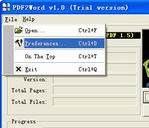
User comments